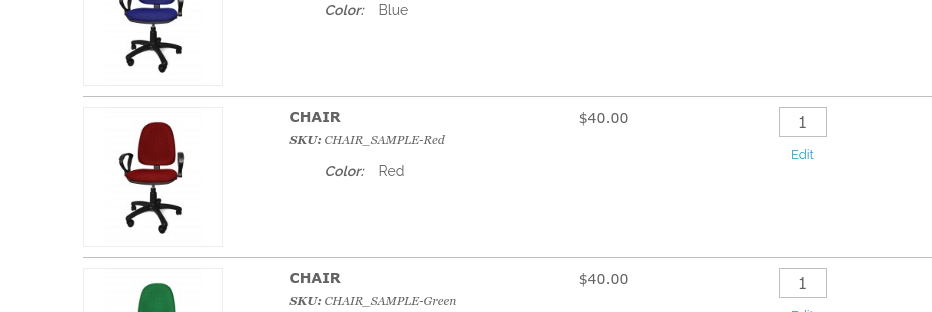The thumbnails in the shopping cart are used to give an overview of the items to purchase. For products with multiple options like colors or patterns, the configurable product image is not always the image of the final product.
If a customer chose a red chair, the thumbnail in the shopping cart should show the image in the right color.
The thumbnail image for configurable products can be set to display the image from either the "parent" product or the associated simple product.
To configure shopping cart thumbnails using the Attributes Swatches Extension, there are 2 steps:
1. On the Admin menu, select System > Configuration > Sales > Checkout > Shopping Cart section :
Set Configurable Product Image to : Product Thumbnail Itself and click the Save Config button.
2. On the Admin menu, select System > Configuration > Catalog > Attribute Swatches > Checkout
Set Override images in cart to Yes and click the Save Config button
These settings appliy to all configurable products in the current store view.